Use Multiple whatsapps , wechats, Lines, mcents,ETTs and much more in single android Device.
In these days, all of us want to use multiple smartphones but most of us do not multiple devices , So ,to deal with this problem I want to share a trick about how to -
"Use Multiple whatsapps , wechats, Lines, mcents,ETTs and much more in single android Device."
For this trick you will need a rooted android device ,so ,If your device is not rooted yet then dont worry and read here ,about how to Root your android smartphone with 1 single tap .
Now lets start.
Steps :-
1.Take your rooted device and download "Switch me" app in it .
2.Open the app and create a new user account for your device.
3. Modify settings for your new user account and save it.
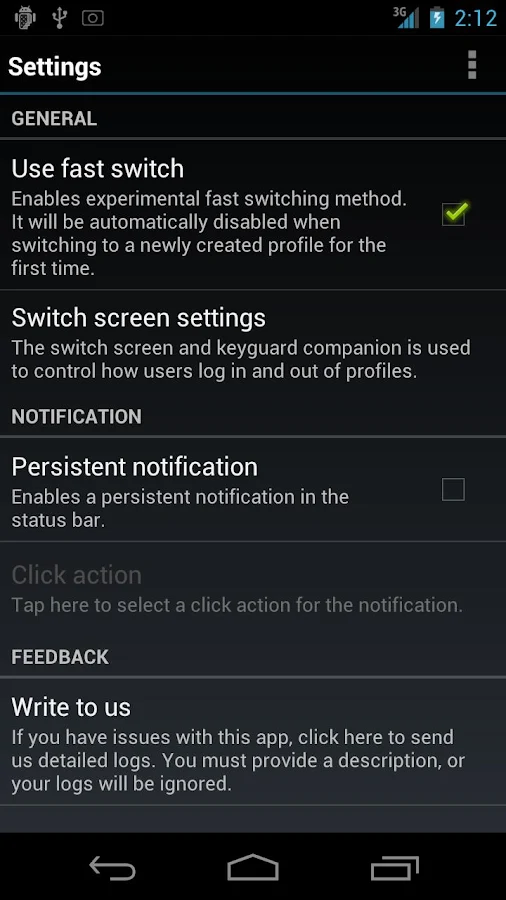
4.Now to use your device as a new user , just tap on the new user account you have created and select Switch .
5.Now your device will restart , then you will see your device with default setting and no apps installed (only pre-installed apps and switch me you will find there )
6.Now download apps you want to use and enjoy your device as new.
7. To use your device as default user again , simply go to switch me app and select your default user account .
If this trick works on your device then dont forget to comment below.
"Use Multiple whatsapps , wechats, Lines, mcents,ETTs and much more in single android Device."
For this trick you will need a rooted android device ,so ,If your device is not rooted yet then dont worry and read here ,about how to Root your android smartphone with 1 single tap .
Now lets start.
Steps :-
1.Take your rooted device and download "Switch me" app in it .
2.Open the app and create a new user account for your device.
3. Modify settings for your new user account and save it.
4.Now to use your device as a new user , just tap on the new user account you have created and select Switch .
5.Now your device will restart , then you will see your device with default setting and no apps installed (only pre-installed apps and switch me you will find there )
6.Now download apps you want to use and enjoy your device as new.
7. To use your device as default user again , simply go to switch me app and select your default user account .
If this trick works on your device then dont forget to comment below.

Comments
Post a Comment